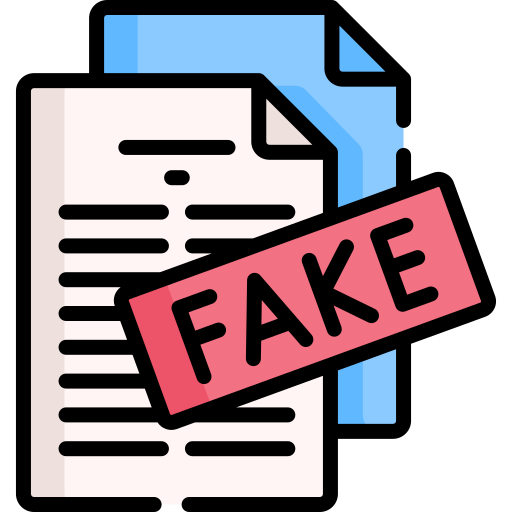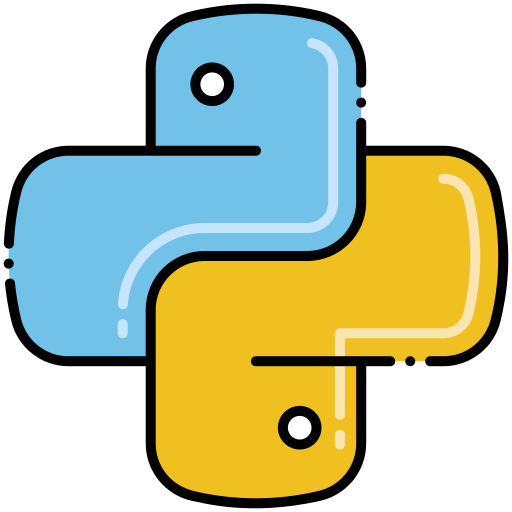Smtplib
Smtplib
Smtplib 是python对smtp传输协议的简单封装,用于发送邮件。
Email 是python对邮件内容的简单封装,携带邮件内容。
两者都是Python的标准库,无需额外安装。
一般我们可以直接使用第三方邮件系统即可,如:
-
网易邮箱(163/126)
- SMTP:smtp.163.com,端口 25 / 465 / 587
- IMAP:imap.163.com,端口 143 / 993
- POP3:pop.163.com,端口 110 / 995
-
QQ邮箱(qq/foxmail)
- SMTP:smtp.qq.com,端口 25 / 465 / 587
- IMAP:imap.qq.com,端口 143 / 993
- POP3:pop.qq.com,端口 110 / 995
-
阿里云邮箱
- SMTP:smtp.aliyun.com,端口 25 / 465 / 587
- IMAP:imap.aliyun.com,端口 143 / 993
- POP3:pop.aliyun.com,端口 110 / 995
构建信息体¶
下面的示例代码中,创建了一个拥有 HTML 文本内容 + 附件文件 的消息体。
from email.mime.multipart import MIMEMultipart |
客户端发送¶
try: |
本博客所有文章除特别声明外,均采用 CC BY-NC-SA 4.0 许可协议。转载请注明来自 Itian!
评论
GiscusValine